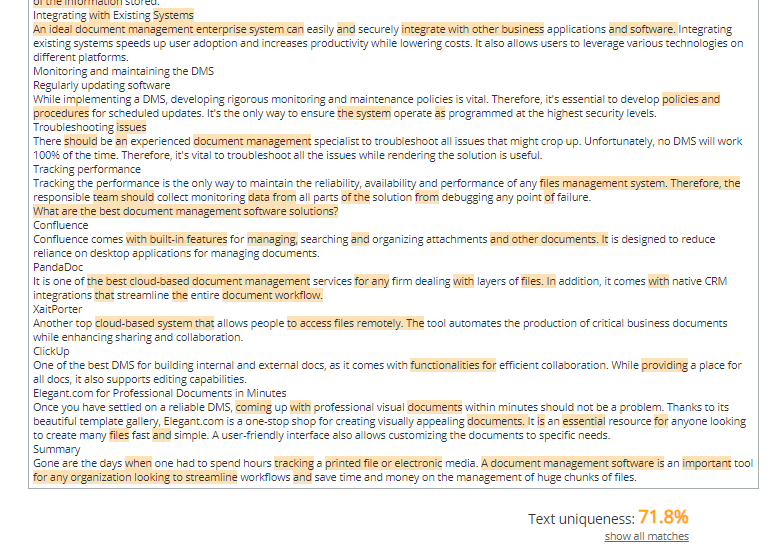A typical worker spends 30% to 40% of their time looking for printed documents. On the other hand, organizations spend an average of $20 to file a document. In the race to save time and money and enhance efficiency are increasingly looking for ways to automate document management.
What is document management, and who needs it?
Simply put, it is a process that entails managing and ensuring the safe storage of all documents in any workspace. Some of the management systems in use come with advanced security protocols and access control. Additionally, they enable advanced searching and retrieval processes.
Automated management systems are finding great use in settings where many documents are produced, sent, and received. Schools, law firms, marketing firms, and companies interacting with hundreds of clients and customers are increasingly looking for DMS.
What does document management software do?
It helps capture, store, and retrieve documents from a single repository. For organizations or businesses looking to digitize their files and automate internal processes, it is a foundation to keep documents’ flow digital, efficient, automated, and secure. The features of modern DMS software make it easy to manage the entire docs lifecycle in a single solution.
The best document management solutions ensure files are captured correctly and stored securely. In addition, they make it easy to manage files while ensuring all processes are automated. In the end, it becomes much easier to finish a task faster and efficiently given the fast and easy access to the required documents.
Types of DMS
While such systems help eliminate workplace chaos and streamline workflows, they come with different features and functionalities. Therefore, they are broadly classified into three.
Web
Anyone looking for the best document management software free should look up web-based options. They don’t require one to download an app or run a specific software as they are open source. The low-cost option can be accessed via browsers and connected to other systems via APIs.
Cloud
The cloud document management service is hosted on the cloud. Consequently, all information is captured and stored online. The benefits of such DMS systems are that they allow easy access from any device and location. Therefore, a solid internet connection is the only requirement to enjoy the full benefits of such systems. Additionally, such systems work well for businesses or companies that handle data layers.
Server
They are some of the best for high-security industries. It is recommended for companies and organizations that use on-premise servers as the DMS is installed as a stand-alone system and does not need an internet connection. Connection to Local Area Network means such document management enterprise software is fast and can be customized to individual needs.
Benefits of streamlining your document management process
Save time and money
A study by PricewaterhouseCoopers indicates that companies spent up to $20 in labor costs to file one document. The fact that it costs nearly $120 to retrieve an incorrectly saved file calls for a better management system. Additionally, firms incur an average of $220 to reproduce a lost file. Streamlining the entire process with an automated solution can help save countless employees hours and unnecessary costs in saving and files retrieval.
Enhances communication
Streamlining the entire process makes it easy for employees to access and retrieve any file with ease. Therefore, it improves communication as staff no longer need face-to-face meetings to share files.
Security
The best system for streamlining workflow should come with advanced security features. It’s the only way to ensure sensitive information is managed at a folder level with limited access to authorized personnel. The secure system also makes tracing your documentation easier.
Sufficient backup
Streamlining the management of your documents provides a solid backup that cannot be lost due to misplacement, fire, or any other disaster. It becomes easier to recover the documents whenever the need arises.
Selecting the right software tool
So, how do you pick the best software across all DMS solutions available on the web? Here are three simple steps:
Assessing Your needs
While selecting a software tool, it is important to settle on one that addresses all the business underlying needs. For starters it should be able to accommodate all the people that need access to various documents. It should also have a user-friendly interface such that any person can use with ease in a few clicks.
It should guarantee high level security to all the documents with in-transit and at rest encryption. The DMS should also be able to protect the company from cyberattacks and potential data loss. The search function would be appropriate as it will make it easy to search and retrieve any document with a few keywords.
Researching options
A solid DMS should have a reliable network search option that makes accessing by searching specific keywords easily. In addition, some of the best come with metadata and tags that make retrieval much easier.
Comparing features
After you’ve researched the most fittable offers at first glance, it’s time to evaluate the features of each. The best should be able to handle the most complex processes and come up with an architecture that meets the organization’s current and future needs.
It should have a sophisticated security system that regulates access across various users. In addition, it should be scalable and, therefore, able to grow with the business and customers. Remote and mobile access are other functionalities to look for while comparing features.
Implementing the software tool
Training employees
The first step to implementing any management system entails training employees on how to use the system optimally. Therefore, it should come with a user-friendly interface that is easy to navigate with a few clicks. Settling on a user-friendly DMS can minimize the time, resources, and effort required to bring employees up to the task.
Setting up security protocols
The next step entails adding users to the database based on credentials, hierarchical roles, and other information. Security protocols define the access privileges of every user in the system. Setting up security protocols that govern which documents staff can access helps protect the integrity of the information stored.
Integrating with existing systems
An ideal document management enterprise system can easily and securely integrate with other business applications and software. Integrating existing systems speeds up user adoption and increases productivity while lowering costs. It also allows users to leverage various technologies on different platforms.
Monitoring and maintaining the DMS
Regularly updating software
While implementing a DMS, developing rigorous monitoring and maintenance policies is vital. Therefore, it’s essential to develop policies and procedures for scheduled updates. It’s the only way to ensure the system operates as programmed at the highest security levels.
Troubleshooting issues
There should be an experienced document management specialist to troubleshoot all issues that might crop up. Unfortunately, no DMS will work 100% of the time. Therefore, it’s vital to troubleshoot all the issues while rendering the solution useful.
Tracking performance
Tracking the performance is the only way to maintain the reliability, availability and performance of any files management system. Therefore, the responsible team should collect monitoring data from all parts of the solution from debugging any point of failure.
What are the best document management software solutions?
Here is our
Confluence
Confluence comes with built-in features for managing, searching and organizing attachments and other documents. It is designed to reduce reliance on desktop applications for managing documents.
PandaDoc
It is one of the best cloud-based document management services for any firm dealing with layers of files. In addition, it comes with native CRM integrations that streamline the entire document workflow.
XaitPorter
Another top cloud-based system that allows people to access files remotely. The tool automates the production of critical business documents while enhancing sharing and collaboration.
ClickUp
One of the best DMS for building internal and external docs, as it comes with functionalities for efficient collaboration. While providing a place for all docs, it also supports editing capabilities.
Elegantdoc.com for professional documents in minutes
Once you have settled on a reliable DMS, coming up with professional visual documents within minutes should not be a problem. Thanks to its beautiful template gallery, Elegantdoc.com is a one-stop shop for creating visually appealing documents. It is an essential resource for anyone looking to create many files quickly and superficially. A user-friendly interface also allows customizing the documents to your specific needs.
Summary
Gone are the days when one had to spend hours tracking a printed file or electronic media. Document management software is an essential tool for any organization looking to streamline workflows and save time and money on the management of huge chunks of files.